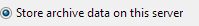Mail Server Integration
To integrate with a mailserver on this computer, you should set the IP address to 127.0.0.1 or hostname to localhost. The port should be the SMTP port of your existing mailserver, typically 25
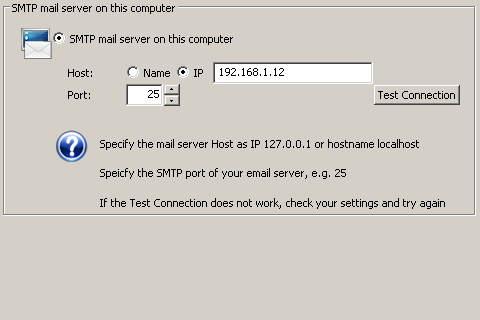
SMTP mail server on this computer
Host
Enter your existing mail server IP address binding and port into the appropriate boxes. Use the Test Connection button to get Hexamail Guard to make a test connection to your mail server, verifying that the mail server is accessible to Hexamail Guard on the specified IP address and that the configuration is correct.
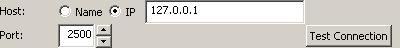
127.0.0.1, port 2500 for this computer, or exchangeserver.example.com port 25